Vanguard is a great brokerage to get started with investing in the stock market and in fact, was the first brokerage I setup. Vanguard’s low-cost market index ETF and mutual funds revolutionized how retail investors can invest in broad-based market funds at a reasonable cost. Vanguard has been around for a long time and isn’t going to be going anywhere for the foreseeable future. So let’s go ahead and open an account so we can get investing in the markets.
First things first, go to https://investor.vanguard.com/home which is Vanguard’s personal investor landing page. Towards the bottom of the page you’ll see buttons for “Log On” and “Open an account”

When you click on the “Open an account” button, select if you want to start a new account from scratch or transfer an existing account to Vanguard. For this, we’ll start a new account.

Select how you want to fund your new account. The first option is doing a transfer from an existing bank account you have.

Next, Vanguard wants to know if we currently have an online account or not.

Interestingly, It doesn’t matter which of those you click on because they both take you to a page that should look like this.

If you are already registered on vanguard.com, fill in your username and password here. Otherwise, select “No” and we can set that up later. Go ahead and click “Continue” then gather up the documents they suggest getting on the next screen and click “Continue” on that page as well.

Now we get to start with some details of our account application. When you select an option for “Why are you investing” you’ll get a list of account types to open for that goal. After selecting the account type you’ll want to open, click on “Continue”
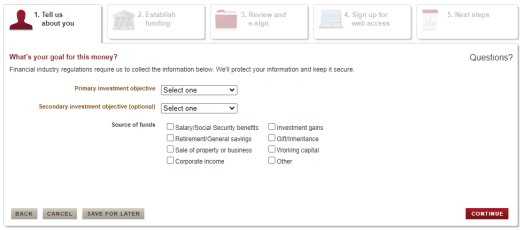
Go ahead and select you’re primary and secondary objectives and where your investment funds are going to be coming from and then select “Continue.”

Next up is your personal information. Fill it out and “Continue.”

Mailing address and phone numbers, then “Continue.”

Time for you’re employment information and financial profile. They will ask for your employer information if you select employed or self-employed. Everything is a required answer then on with the “Continue” button.

Now if we want to go ahead and set up where our funding is coming from, we can do that here. We also have the option to mail them a check or add funds later. Go ahead and do what you want to do and then on to “Continue.”

Pick what you want to do with any dividends and gains from your investments. I totally recommend selecting the “Reinvest” option, but if you really want them to go into your settlement account to easily withdraw to another account, I understand.
So that should be the last question. The last few screens will be where you finalize and submit your application with a last chance to edit any sections some wrong information might have crept into and then setup your log on information. After this, the “Next Steps” will give you some information on how to get started with your new account. But for now enjoy your foray into investing and feel free to click around and see what your new Vanguard account has to offer. I’ll cover lots of things you can do with your new account coming soon.
Daniel
